We’ve talked a lot at Grow and Convert about which keywords you should target and also to some extent about how to rank for those keywords. But there’s a third step to our process that we haven’t talked about as often, but which is just as important as the other two:
- Target high-buying-intent search terms (Pain Point SEO).
- Rank for them by fulfilling search intent (SEO content writing).
- Write compelling product or sales copy to convert visitors into customers (this post).
Converting readers into customers requires intelligent, thoughtful writing that demonstrates how your product or service solves the customer’s problem. You need to be able to sell your product or service inside blog posts, which is a very different style of blog writing than typical top of funnel how-to or intro-guide style posts.
What does it take to be able to write this kind of product-focused content? We’ve been asking ourselves this question for years, in particular while trying to hire writers. We’ve evaluated portfolio samples from thousands of applicants and waded through tons of test projects, and we’ve noticed one major pattern that separates the bad writing from the good. The bad writing gets the value propositions wrong.
Specifically, we’ve noticed 4 patterns in messing up value props:
- Selling the wrong value props
- Selling non-existant value props (aka “fluff”)
- Missing important value props
- Selling a good value prop the wrong way
Where do these mistakes come from? Why does blog post after blog post make these same mistakes? It’s because the writers don’t deeply understand customer pain points. As a result, they just guess on which value props are important, which ones should be emphasized, or how they should be positioned. Or, they often just fill space with fluff to mask this lack of true understanding.
The solution is to understand the customer’s pain points deeply and write about them deliberately. Getting this right leads to good writing that makes the customer feel like the brand understands their pain and has a solution to their problem.
As such, just as our foundational content strategy framework is called Pain Point SEO, we’re calling this product copywriting approach Pain Point Copywriting.
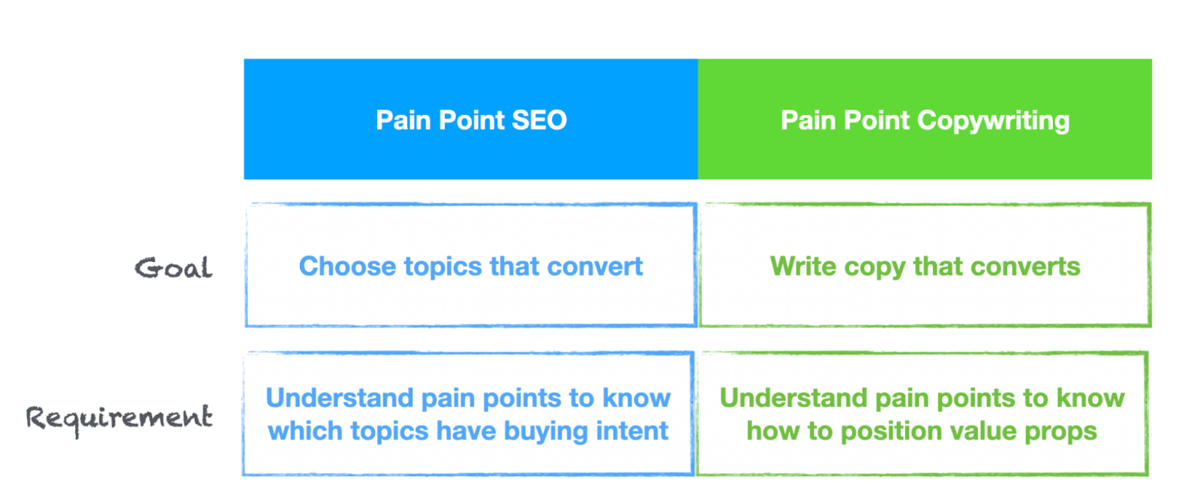
Below, we discuss this approach to content writing and dissect the 4 mistakes mentioned above, using a case study (a post we wrote for a past client that’s currently ranking #2 for the term “website translation plugin”) to illustrate our points.
Case Study: “Website Translation Plugin”
The keyword we’ll be analyzing is “website translation plugin”, which is a moderately high difficulty keyword according to Ahrefs:
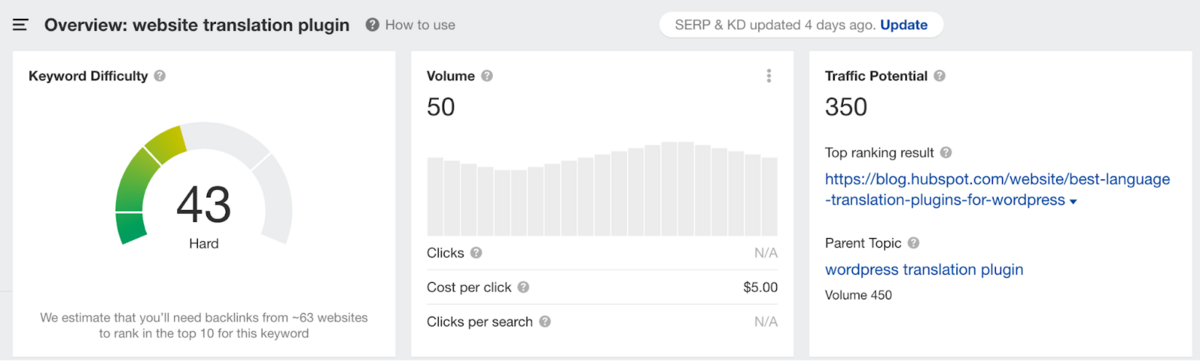
At the time of writing, the post we wrote for our client ranks #2 for this keyword:
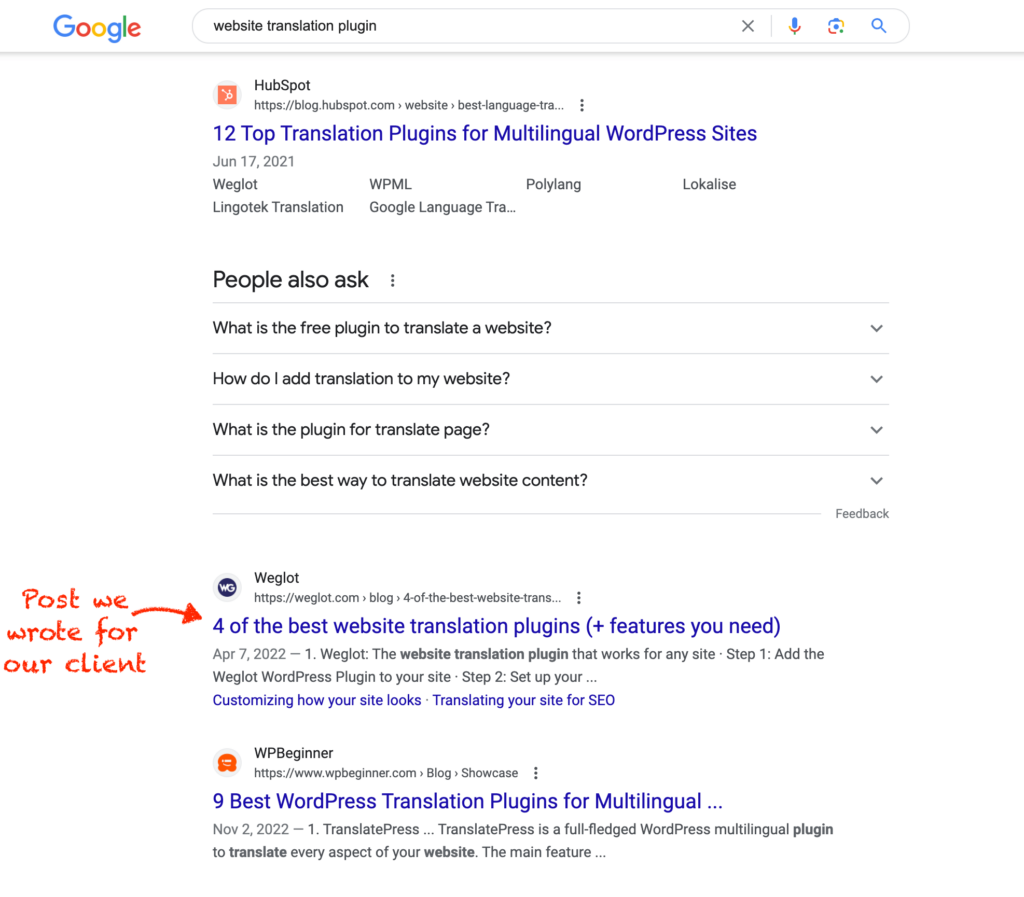
Note that “website translation plugin” is a prototypical bottom of funnel keyword (in the “category keyword” bucket of Pain Point SEO) which means searchers are actively looking for products.
This seems obvious, but it actually has a big impact on what you should write.
Specifically, Google is favoring ranking lists of plugins, not how-to posts or guides. That’s because the searchers don’t want some belabored background discussion on why translation is important, they just want a list of plugins, and importantly, they want to figure out which plugin best solves their translation problems (aka “pain points”). This is what it means for a keyword to have high buying intent. Keep this mind when we discuss more details of the writing below.
Mistake #1: Selling the Wrong Value Props
When writers don’t deeply understand the pain points of customers, they don’t know what value props of the product are most important. So, they end up guessing. And when they guess, they often riddle articles with totally irrelevant or unimportant value props. This kills the writing.
Let’s look at some examples.
“More than 100 Translation Languages”
Here are two excerpts from the first-ranked article in the SERP, from HubSpot.
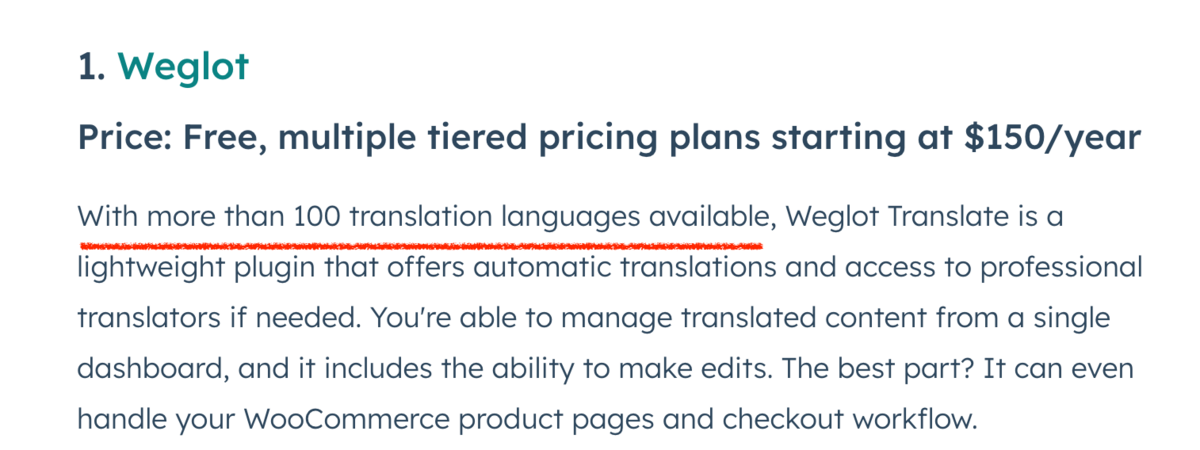
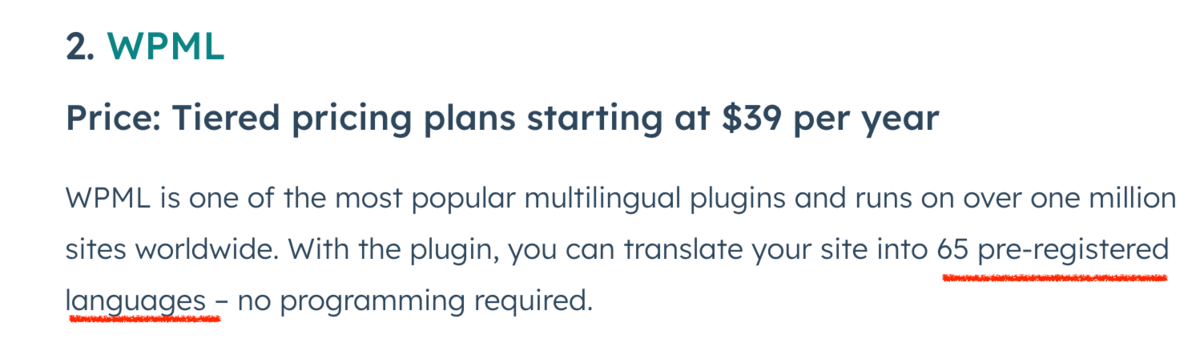
The descriptions of both products mention the number of languages each plugin can translate to. In fact, the first one (coincidentally, our client’s product) mentioned the number of languages as the very first thing.
On the surface, this doesn’t seem so bad. In fact, even our post (ranking #2) mentions the number of languages our client’s product can translate to. Certainly the more languages, the better, right?
Sure, but here’s a key fact: Most companies only care to translate their site to a handful of languages. Everyone just assumes any translation plugin can translate to the languages they care about.
Think about when you’ve been to a site with multiple language options on the top right, are there 100 language options? Never. There are usually just three to five. And it’s the usual suspects every time: English, Spanish, French, German, Chinese, etc. That’s because the majority of companies only do business in a few countries.
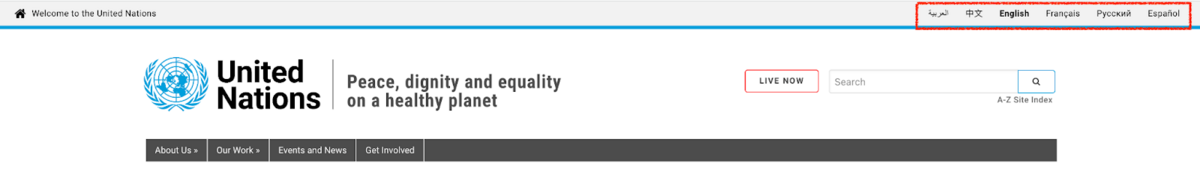
Even the United Nations website only has 6 languages listed.
So, sure, the number of languages is a value prop, but by no means should it be the first thing you mention. So why do writers keep overemphasizing it? Because to a writer just getting familiar with this space, it seems like this number matters. It’s easy to find. Bigger seems to be better. But, alas, it’s not a real pain point.
“Assign Tasks and Chat with Your Team”
In the description of the tool Lokalise in HubSpot’s post, we see this interesting value prop mentioned:
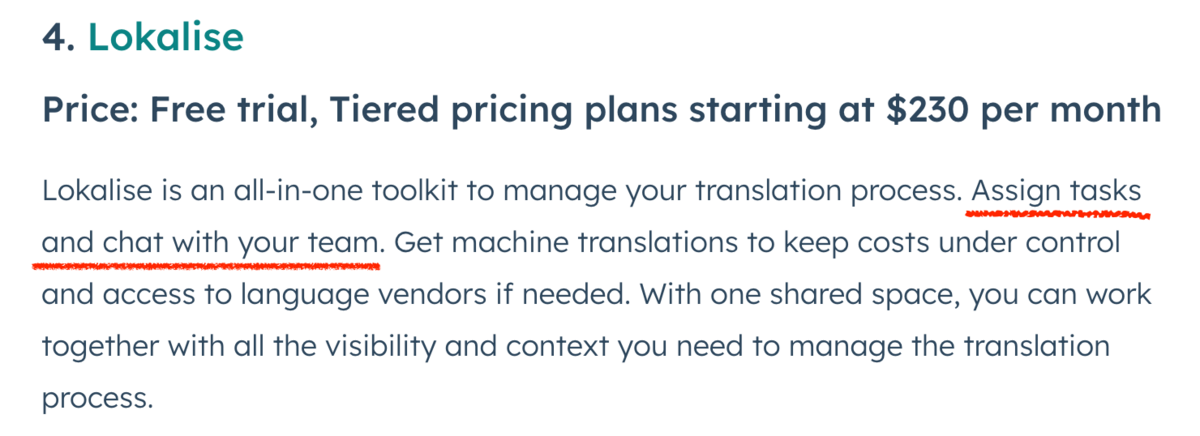
Chat with your team? In a translation tool? Is anybody looking for this? Are web teams really looking to chat inside the translation tool instead of on Slack or Teams or wherever they normally chat? Are they using translation plugins to assign tasks instead of whatever project management system they already use?
Even if assigning tasks inside the tool is useful (it could be), is this really such an important value prop to where it should be the first feature mentioned about the tool? No, not at all. Again, the writer is just looking at the tools’ website and guessing at what’s important.
“Cloud-Based”

In the #3 result for this keyword, by WPBeginner, it states that our client’s product is cloud-based. This is true. But why does it matter? Isn’t almost all software cloud-based now? Are any of the other options built to run on-premise or on your local computer? I doubt it. You could argue “cloud-based” is a value prop, but it certainly isn’t an important one.
Complete Mis-Characterization of Loco Translate
Finally, I discovered this mistake was most exemplified in a total mis-characterization of obscure translation plugin Loco Translate in HubSpot’s post.
Here’s the full description:
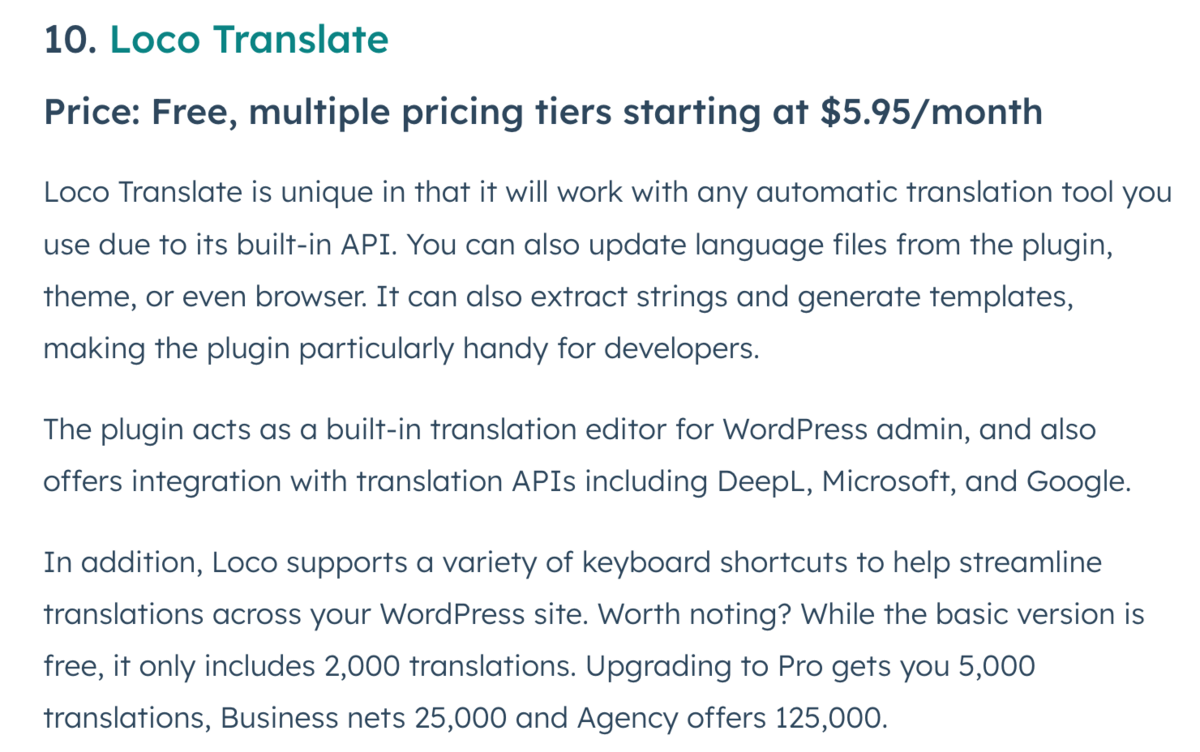
To appreciate why this copy is so bad, you need to understand what in the world Loco Translate actually does.
I actually had to look it up and it turns out Loco Translate is not a tool for translating any of the public facing content of a WordPress site! That means it won’t translate your homepage headline, your on page copy, your blog posts, nothing. In fact, it doesn’t actually translate anything!
It only helps people edit translations of WordPress theme files.
That’s literally the only thing it does. It says so very clearly in its help docs:
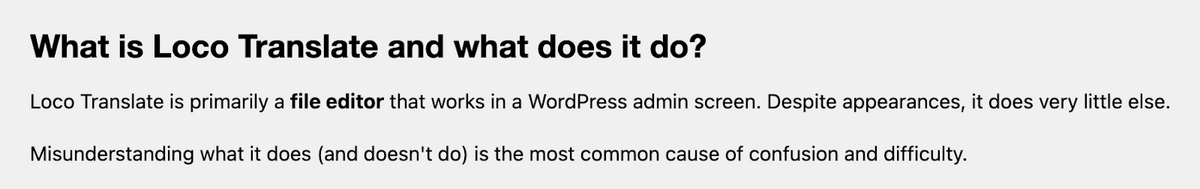
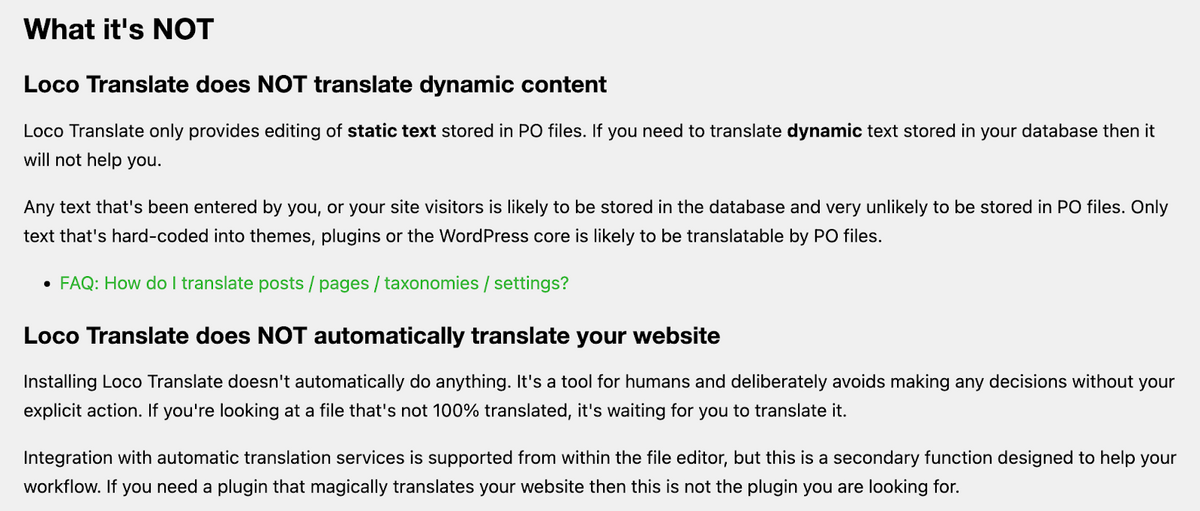
If the writer had just dug into the most basic documentation of this tool, they would have figured this out. Then, they would have realized it actually doesn’t belong on their list at all (or if it is included, it should be clearly stated as a very specific tool for editing translation files of WordPress themes). But they didn’t do this work. They just more or less regurgitated what was on the WP plugin listing for Loco Translate.
This is an extreme example, but it illustrates the point that in order to get the value props in your writing spot on, you need to deeply understand what pain points the product or service solves. But most writers and content marketers don’t do this. They just look at the company’s website and guess what the most important value props are. That leads to egregious and embarrassing errors like this.
In fact, many of our clients have actually told us not to use the copy on their website because it’s bad, outdated, poorly written, or improperly positioned. Marketing site copy is a hard thing to change because it requires agreement from executives and a bunch of key stakeholders, so it often sits with outdated or poor copy for months (or years).
This is why interviews with customer-facing employees, like what we do in our agency’s process, are so important to getting value propositions correct.
Mistake #2: Selling Fluff
Next on our list is maybe the most common complaint about bad writing: fluff. By fluff, we mean unnecessary words or phrases that don’t add anything to the writing and often don’t even really mean anything.
Many clients have told us fluffy writing was one of their biggest annoyances with their previous content teams and writers. They complain that they spent hours turning fluffy writing into something concrete and specific.
Even for us, fluff is our number one challenge with new writer applicants and something we are extremely critical of in our own work. It’s a big problem.
But where does fluff come from?
I believe it also comes from not understanding the customer’s real pain points at a deep and detailed level. Writers need to write something. So when they don’t really, truly, know what the reader cares about, they fill that space with fluff.
To eliminate fluff, you have to ask yourself: Does every word in this sentence earn its way onto the page? This is not a question I invented. It’s a common rule in non-fiction writing, and it works in our marketing content writing as well.
Examples of Fluff
I’ve noticed that one of the most common places where fluff makes its appearance is in the very first sentence describing a product, which is, ironically, where you least need fluff. You’re on the first sentence! You haven’t even gotten to the details yet. Just describe the product plainly.
But here’s what some writers do instead:
“Full-fledged”
The first sentence of the first product mentioned in the WPBeginner article is:
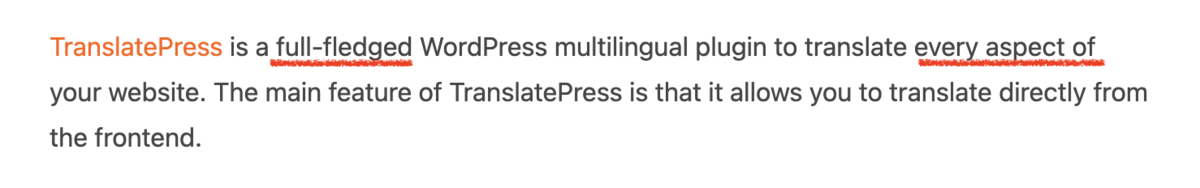
On the surface, this looks like a clean sentence. But look closely. Does every word earn its place?
What immediately jumps out to me is “full-fledged”. What is “full-fledged” accomplishing in this sentence? What does it even mean? This article is a giant list of a bunch of website translation plugins that all…drumroll…translate websites. So if this tool also translates your website, that doesn’t make it “full-fledged”. That just makes it normal.
For “full-fledged” to not be fluff, it needs to be defended with evidence of what features make a tool full-fledged versus what are baseline features. In this case, we see no such defense. “Full-fledged” is just thrown out there with no explanation or backup. It’s fluff.
Here’s the full section. Note how the concept of full-fledged is never defended or explained:
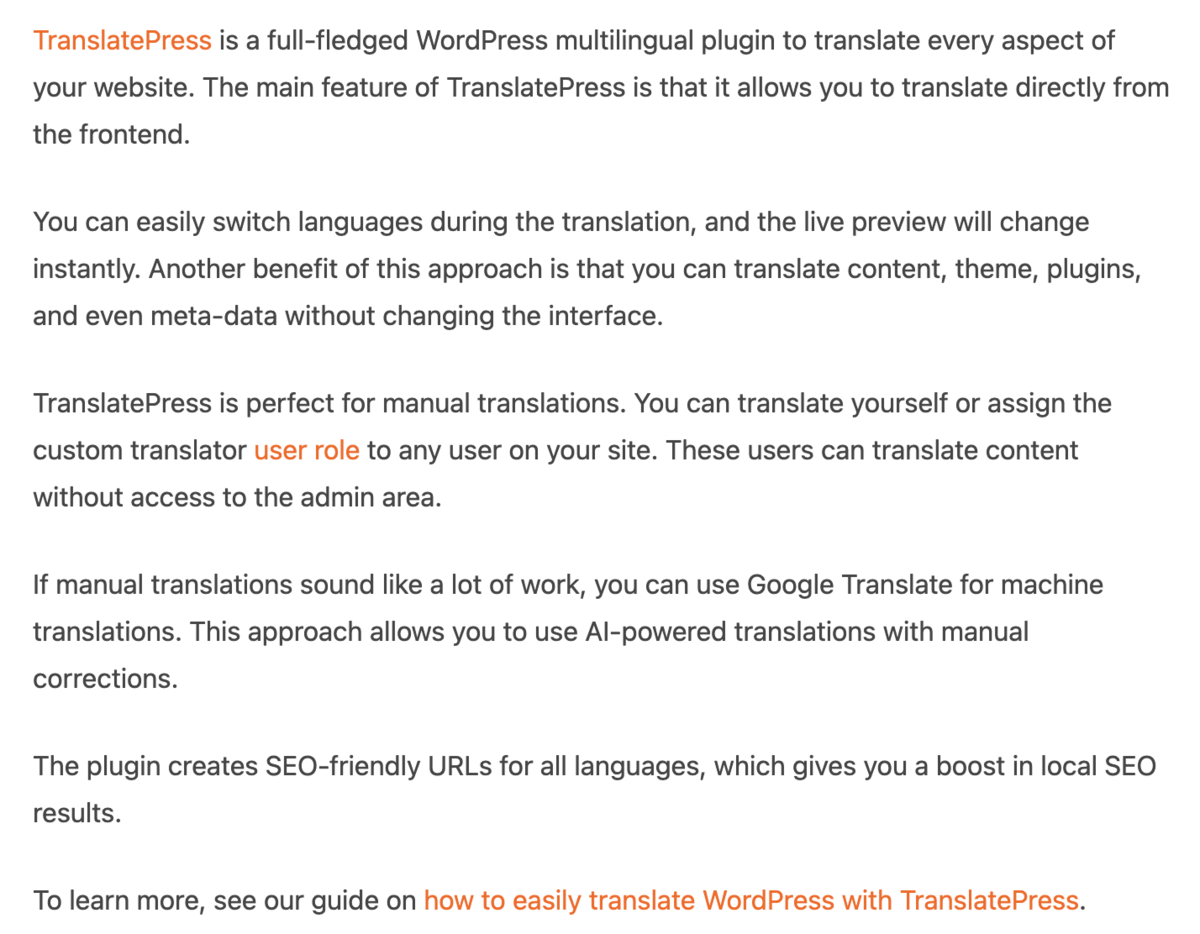
And this brings us to a key definition of fluff words, phrases, and sentences: words by themselves aren’t fluff, it’s the context that makes them fluff.
In other words, “full-fledged” could have been good, non-fluff writing if there was an argument for why TranslatePress was full-fledged. For example, something like:
“While most translation plugins are limited to just [this thing], TranslatePress is a full-fledged WordPress multilingual plugin that also….[list of other features that make it full-fledged]”
That sentence would have defended and even defined full-fledged, turning it from fluff to an actual, useful, value proposition. But, it didn’t.
“Every aspect”
The second half of that first TranslatePress sentence above has additional fluff: “to translate every aspect of your website”. If you have a translation plugin, it, by definition, can translate every word on that site. That’s literally what all of these plugins do. So what does mentioning that this plugin can translate “every aspect” of your website accomplish? Nothing. It’s fluff. It sounds like good sales copy, but it isn’t.
(Note: In this way, fluff is similar to the concept of Mirage Content we introduced back in 2017. The difference is Mirage Content is talking about larger arguments in blog posts. Here, I’m talking about specific words or phrases in the writing that are unnecessary or unclear. They’re related but not the same. Every sentence of a piece could be fluff-free, but if the arguments are all beginner level or cliche, it’s still Mirage Content.)
“Multilingual or bilingual”
Later in the WPBeginner post, there is a discussion of the plugin Polylang that says it’s good for creating a “multilingual or bilingual WordPress site”:
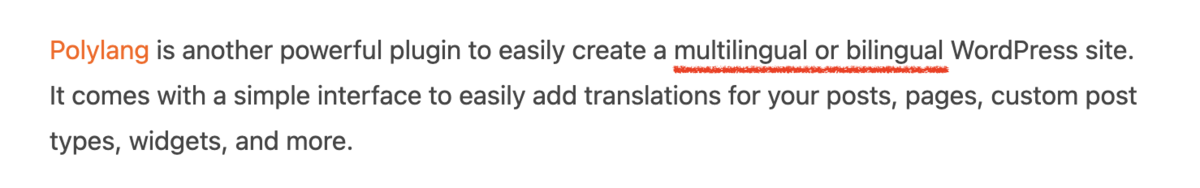
This is redundant for two reasons. A bilingual website is by definition multilingual. If you just say it can help you create multilingual websites, that’s enough.
Second — and this is the more important reason that is at the heart of fluff — this is just not a notable characteristic of a particular translation plugin because all translation plugins help you create multilingual websites. That’s literally what they all do. It’s the equivalent of listing a bunch of different tennis racquets in a blog post and for one of them saying “This racquet can help you hit tennis balls.”
Fluff Makes Your Brand Look Bad
Fluff muddies the writing. While most readers won’t recognize it or call it out as such, they will have a sense of unease at reading bad or shallow writing.
Fluff doesn’t mean it’s incorrect. It’s true that a tennis racquet helps you hit tennis balls. It’s true that a translation plugin can help you create bilingual or multilingual websites. It’s just unnecessary to say these things — often to the point of being weird.
That’s why fluff makes your brand look bad.
To anyone who actually knows the topic (like a high end, savvy B2B customer), fluff immediately stands out as weird or amateurish. How can you expect to attract, impress, or convert the best customers if your content is full of fluff?
Expertise Eliminates Fluff
Although I can’t get inside these writers’ minds and tell you exactly what they were thinking, I’m convinced that fluffy phrases like this enter pieces because the writer doesn’t know what is actually important to say about a given product. They’re just spending a few minutes checking out the website of each tool and regurgitating what it says back into their post, filling in the blanks with fluff.
They haven’t stopped to really figure out which features of each product are the most important and which problems of the customer are most important. If they did, they wouldn’t need fluff.
As evidence of this, think about if you asked any writer to talk about something they know extremely well, say, a specific aspect of their favorite hobby, a political issue they care a lot about, or a family event that was important to them. The writing would be dramatically less fluffy. They’d probably be discussing all kinds of very specific arguments and details that they’ve thought about and been passionate about for a long time. The writer is the same, but in this case, they know all the nuances of that topic — so there is no reason for fluff.
Mistake #3: Missing Important Value Props
The lack of understanding the true pain points of customers and guessing at value props or filling space with fluff results in perhaps the biggest travesty of bad copywriting: missing the most important value props.
For website translation, while writers waste time emphasizing the number of languages you can translate or filling space with fluff like “full-fledged” or “multilingual and bilingual”, we noticed almost none of the other posts on page one of the SERP emphasize (or, sometimes, even mention) these two critical value props of website translation:
- Automation
- Accuracy
We figured this out from actually talking to employees who work with customers every day. We do this with all of our clients. We talk to sales reps. We talk to account managers. We talk to customer support. We talk to anyone who interfaces directly with customers and learn the real reasons people buy, the real pain points they have, the value propositions that are really important. That way we don’t have to guess.
How Our Article Is Different: The Work Required to Deeply Understand Pain Points
In the article for our client ranking #2 for this keyword, we have an entire section at the beginning that outlines what to look for in a translation plugin:
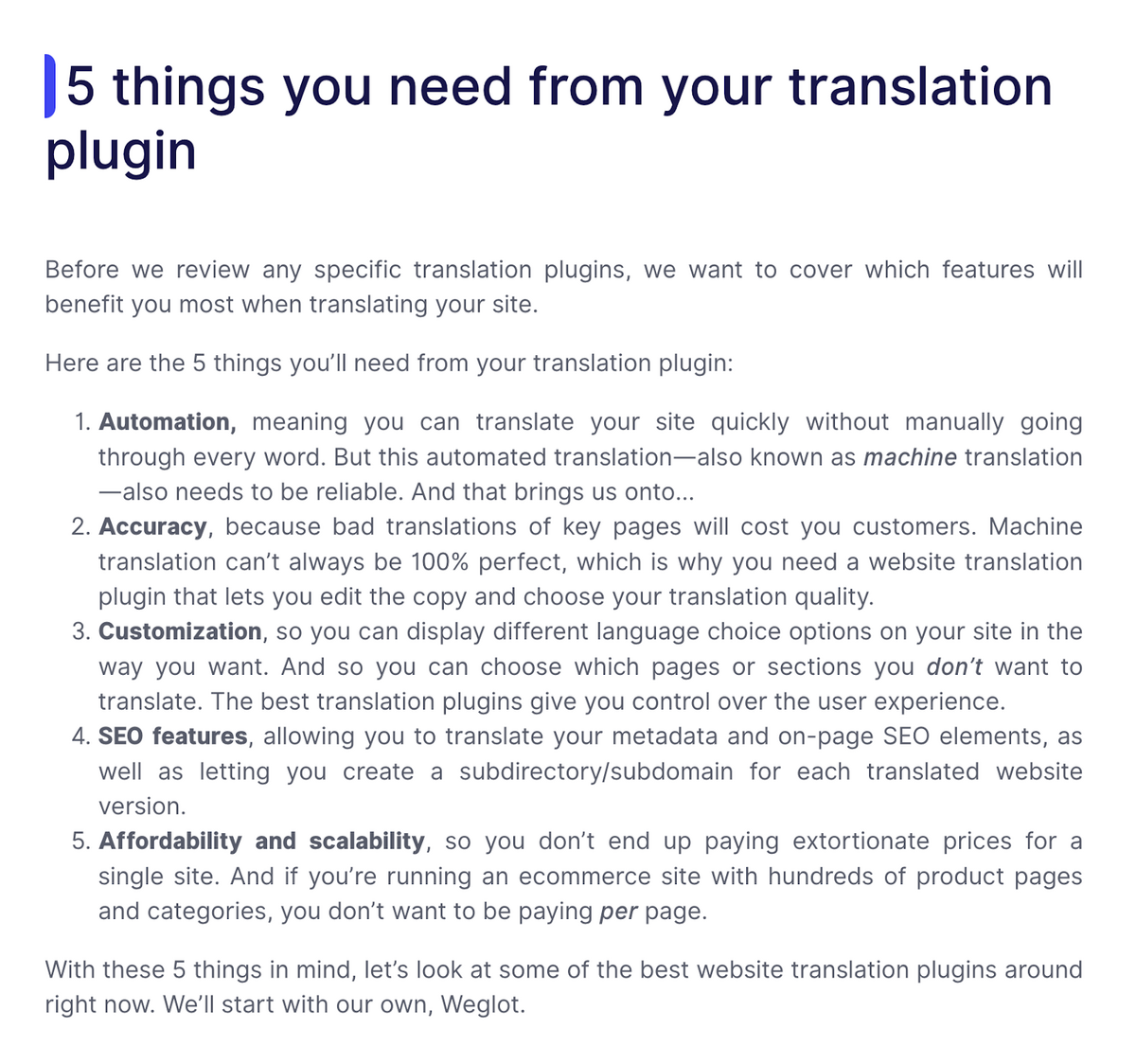
First of all, the very existence of a section like this indicates a well-written article. Of course, the actual “features to look for” listed in this section need to be correct, but writers who don’t know what pain points are most important don’t even think to create sections like this.
Why did we list Automation and Accuracy as #1 and #2? Why are they so important for a website translation tool?
To answer that, you need to understand the customer in detail:
- Who are they?
- Why are they translating their website?
- How were they doing it before?
- What is annoying or a pain for them about translating their website?
- And more.
First, through extensive interviews with our client, we learned that one of the biggest annoyances with website translation is keeping up with all the new content that people add to their website.
A common customer type of site translation tools are eCommerce brands that sell in multiple countries. And eCommerce sites are constantly adding new products. Every time that happens, they need to have all copy related to that product translated to all the languages that site is in (typically most European languages: Spanish, French, German, etc.). This is usually managed by humans and is a huge pain. They don’t want to have to go into a tool and even click “translate” over and over every time a new product is added. They want it done automatically.
Without talking to customers, you would have no idea that this was a critical pain point (arguably the biggest pain point) of website translation.
Second, customers want to pair this automation with accuracy.
Automatic translation means computer translation, which everyone knows can create unnatural sounding language. That’s fine as a start, but most brands want to make sure a human can edit and tweak the translations. They want both the computer translation to be as cutting edge in accuracy as possible and the ability to easily let human translators check the site’s work.
Third, they want the SEO meta info (meta tags, etc.) to be translated to each language as well, so each language version of their site is automatically optimized for SEO.
And, these three are just a start. There are many more pain points (as you can see in the five things to look for section) that we uncovered in our interviews for this piece.
Then, when we introduce our client’s product, we emphasize the three critical features that address these three major customer pain points right at the beginning:
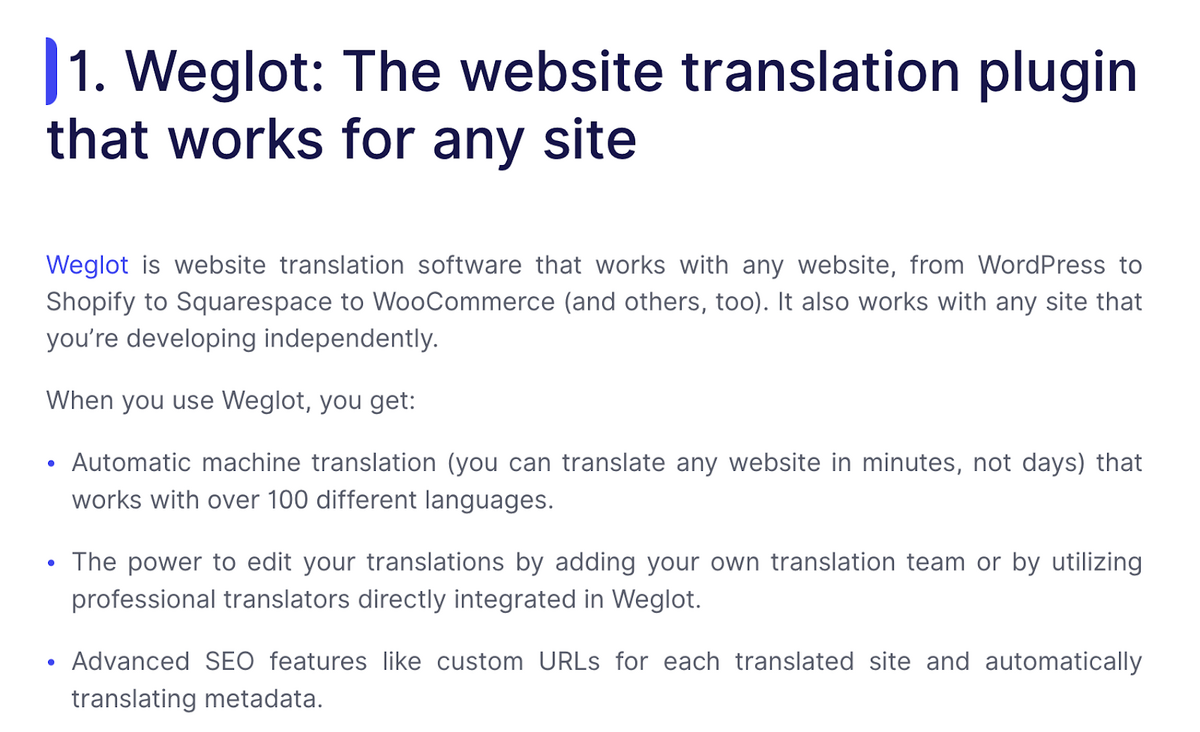
This is what it looks like for an article to talk about the correct and most important value props. Yes, it’s hard work to figure all this out before writing a blog post. Yes, it takes time. But if you want good copy and good blog posts, this is what it takes.
Now, let’s look at the opposite.
How HubSpot Gets Our Client’s Product Wrong
In contrast, look at how the HubSpot post mangles these value props and fills space with useless value props and fluff:
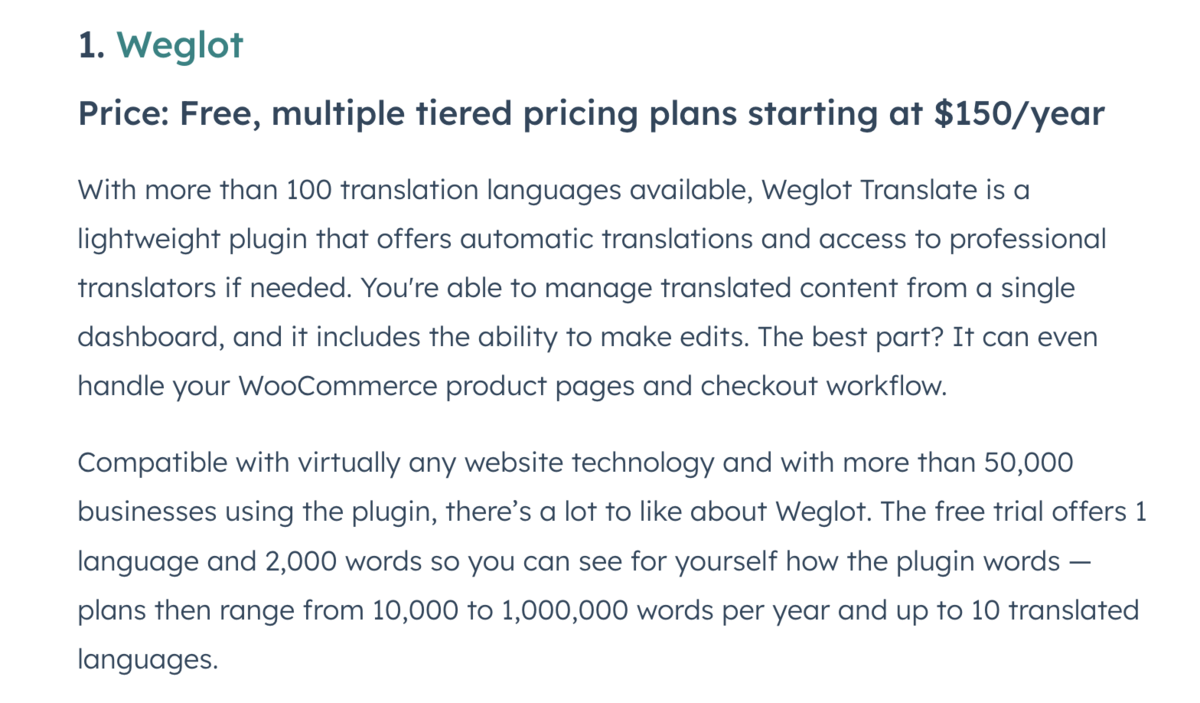
Specifically:
- “100 languages” — Again, the vast majority of brands only care about translating to 5–10 languages, maybe even less. That said, our post also mentions this, but it’s as a side note in a bullet about automation that is one of the most important value props: “Automatic machine translation (you can translate any website in minutes, not days) that works with over 100 different languages.”
- “A lightweight plugin” — Who cares? No one is choosing a translation plugin based on how many megabytes it takes up on your server.
- “Manage from a single dashboard” — This is fine but not as important as automation, accuracy, and SEO, which aren’t mentioned anywhere here.
- “The best part? It can even handle your WooCommerce product pages” — The best part?! This is not the best part! It’s expected that it can translate all pages. This is fluff.
But to be fair, there is a single line in this HubSpot blurb about our client’s product that starts to get at the right value props:
“…offers automatic translations and access to professional translators if needed.”
This is great. These are the important value props of automation and accuracy (via professional translators). The only problem is that this is not emphasized enough and not positioned quite correctly.
The phrase “if needed” is really, really close. While it’s technically accurate, in our opinion, it positions professional translation a little too casually. The better positioning of professional translations are that they can help you keep your translations extremely accurate. In addition, this line misses a critical related value prop of our client’s product: you can order professional translations right from the platform, which solves a massive pain point of having to find your own translators.
This difference in positioning is subtle, but it’s important — and it takes us to the last common mistake.
Mistake #4: Selling a Good Value Proposition the Wrong Way
This is the last mistake because it’s the most subtle. It requires that you talk about the correct value props in the first place, which, as we saw above, isn’t a guarantee.
But when you are talking about the most important value props, the way you position them matters.
“If You’re Short on Time”
The second tool discussed in the HubSpot post has this line that talks about automatic translations — a feature we know is important to these customers:
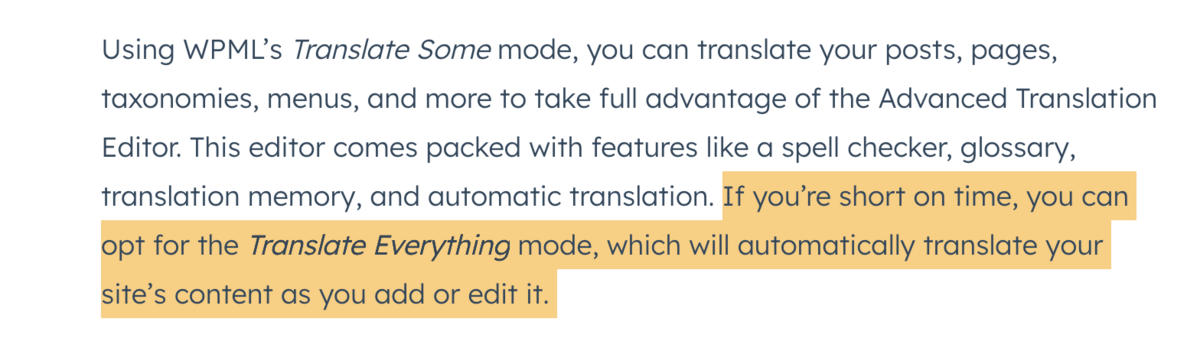
That last line is so close to being good. It does talk about automatic translations, which as we said is one of the customers’ biggest pain points.
But the problem is it’s positioned as “if you’re short on time.” This isn’t quite right because it underemphasizes the importance of this feature. It makes it sounds like automatic translation is a optional perk, like a heated cupholder in a luxury car: “If you happen to have a hot coffee you need to keep warm, you can!” You don’t buy the car for the heated cupholder, it’s just a nice perk. But good automatic translation is a reason you’d choose a specific plugin. It’s that important. This emphasis matters if you want your copy to convert the best customers at the highest rate possible.
“Grow into More Complex Language Implementations”
Another tool in the HubSpot post, Lingotek, has its human translation feature positioned like this:
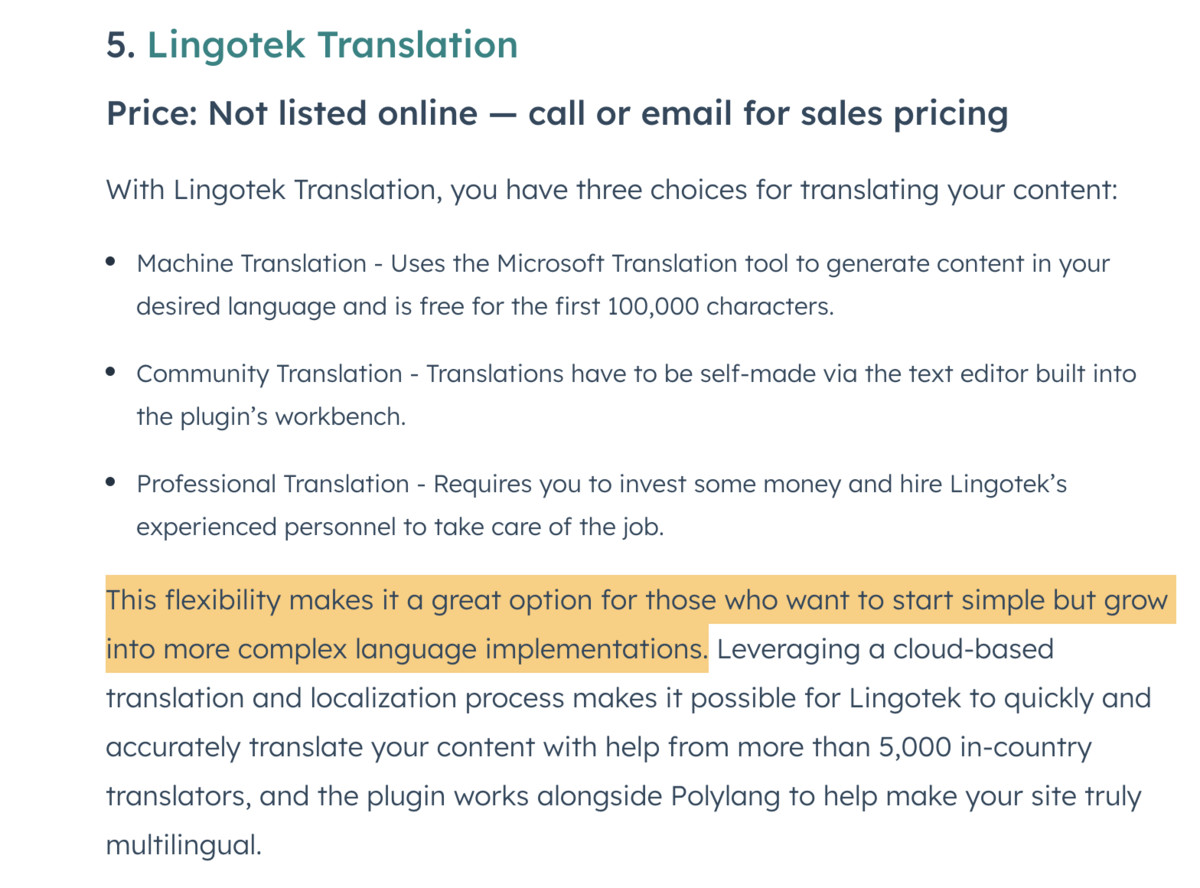
This is also almost there. As we learned, pairing machine with human translation is a feature that solves important pain points. But it’s not about “starting simple and growing into more complex language implementations.”
First of all, that line includes fluff. What is a “more complex language implementation?” That sounds like a smart phrase but what does it mean? Do they mean more complex languages? What exactly is a language “implementation?” Language is language. You have a website in language X, you want to translate it into language Y. You do that every time. Why would one time be more complex than another? Maybe they mean length? If so, why not just say length? It’s unclear.
Second, it’s not about “growing into” anything. These plugins aren’t like when your parents bought you oversized clothes that you had to “grow into.” It’s not that small companies only need machine translation and big ones need human translations. The real value prop of human translation is accuracy.
Even a small site with only a few pages may need extremely accurate copy (say, for legal reasons). If customers are looking for accuracy, but you’re positioning these features as being about “growing into” complexity, you’re going to lose some of those potential customers due to lack of clarity.
A simple sentence like this would have been much better:
“These three tiers let brands pair the speed and automation of machine translation with the accuracy of human translation — depending on the accuracy levels they need.”
Why This Matters: Good Copy Converts Better
These subtle differences matter. This is the difference between copy that makes a prospect think “Yes, this solves my exact problem!” and “Hmm, let me see what other options there are.”
It’s the difference between copy that converts and copy that doesn’t.
To really understand how to position the automatic translation feature, you can’t guess.
A typical freelance writer just given minimal info isn’t going to stumble upon the fact that automatic translation is really important, or that it should be paired with the ability to edit translations for accuracy, or that finding your own professional translators is a pain, or that translating SEO meta info is a pain, or that being able to translate everything without developers is a huge need. You need interviews — like the ones we do with all of our clients for our pieces — to figure that out.
Here are resources from our site to help you fix these mistakes:
Interviews to Understand Pain Points
- Content Ideation — An old article that details how to interview customers to figure out their real pain points
- Case Study — An example of how we learned a lot about a complex space where we had no domain expertise, via interviews
Pain Points for Content Topics
- Jobs to be done keywords — How to use pain point understanding to find niche keywords that convert
Our Course
- Our content marketing course and community is case study based and the first module has recordings of us actually interviewing members of the founding teams of 3–4 companies so you can see how we do these for clients.
Our Content Agency
- Finally, if you’re looking to work with a content or SEO agency that does not make the writing mistakes outlined above and writes in a very intentional, careful way about your products, you can learn more about working with us here.








