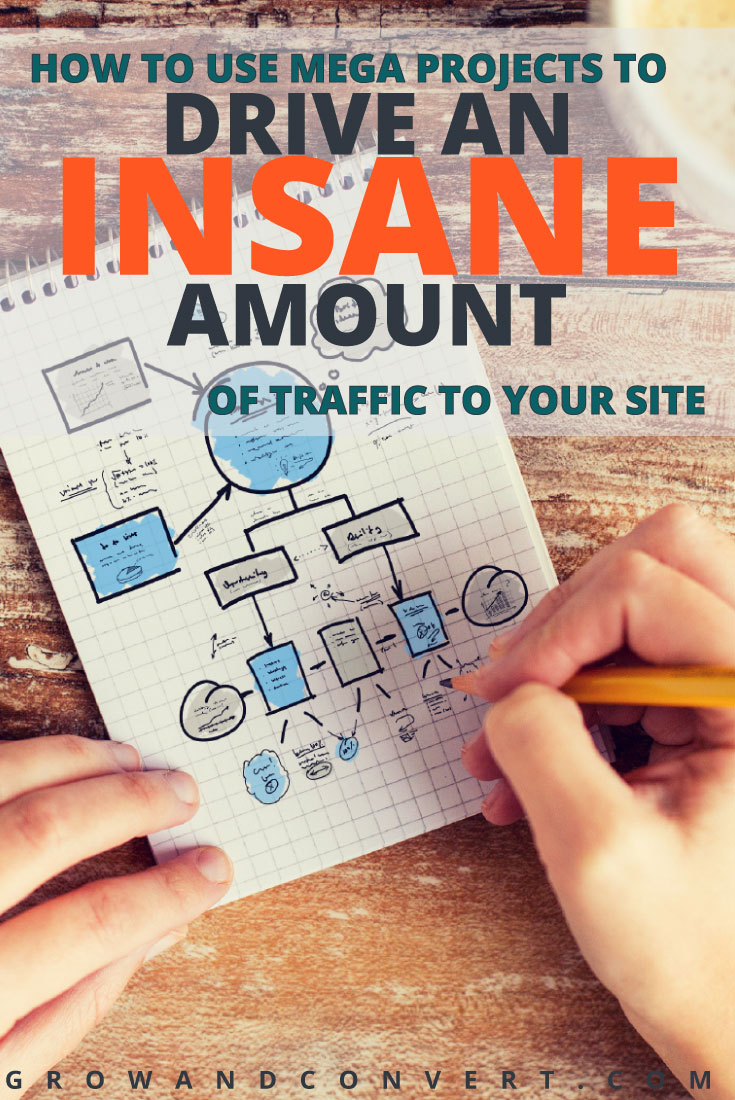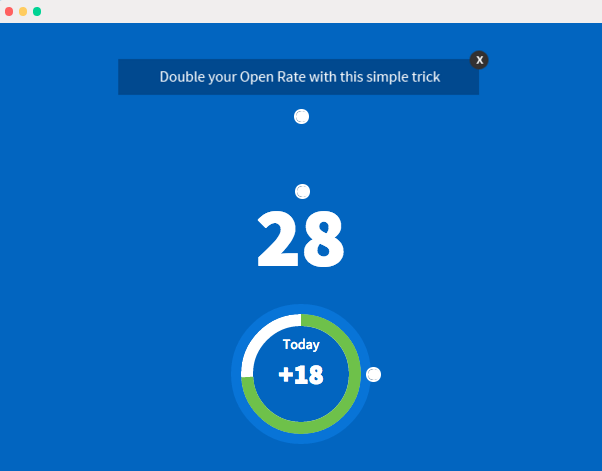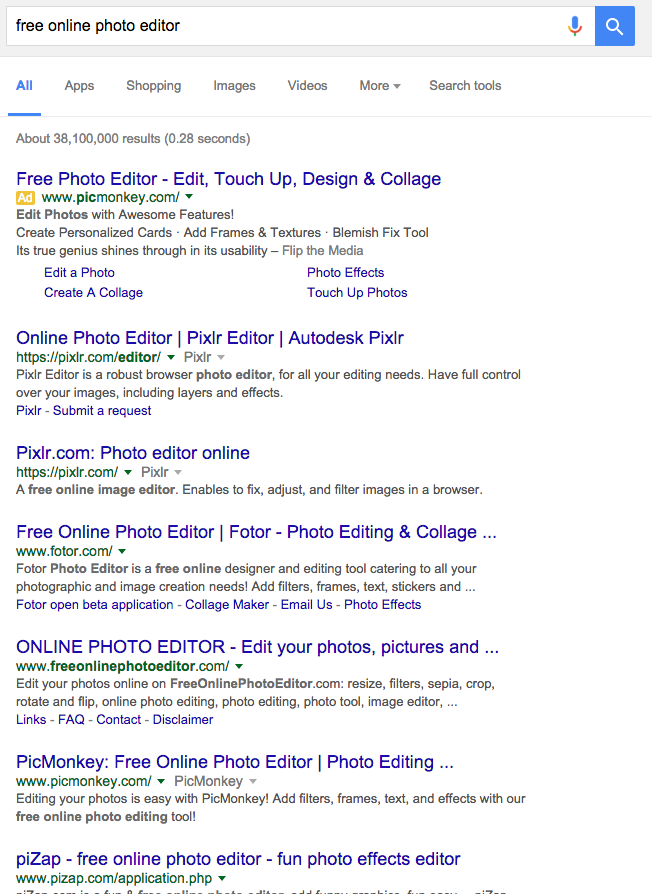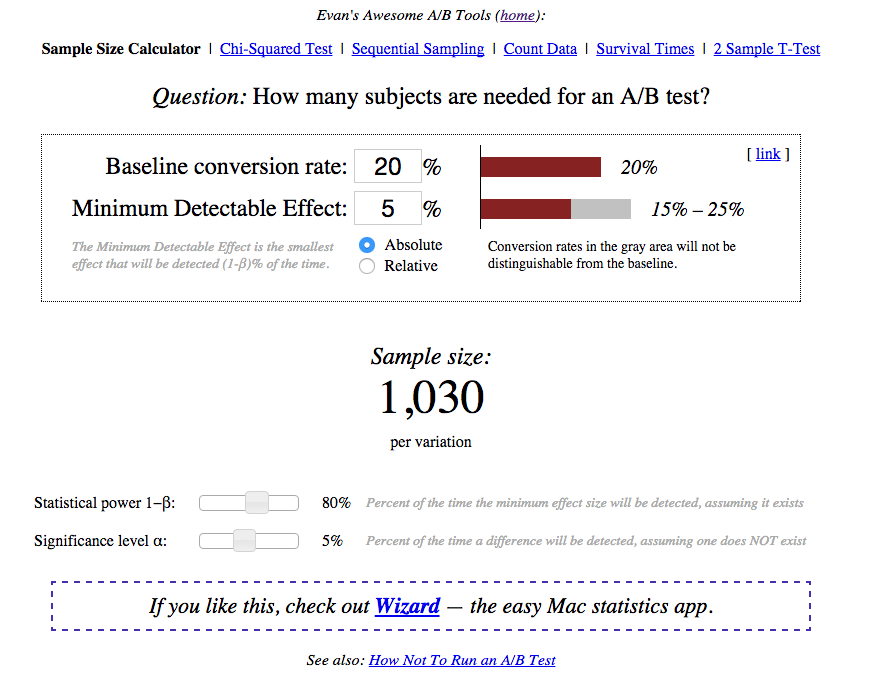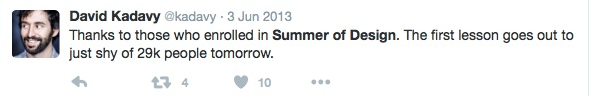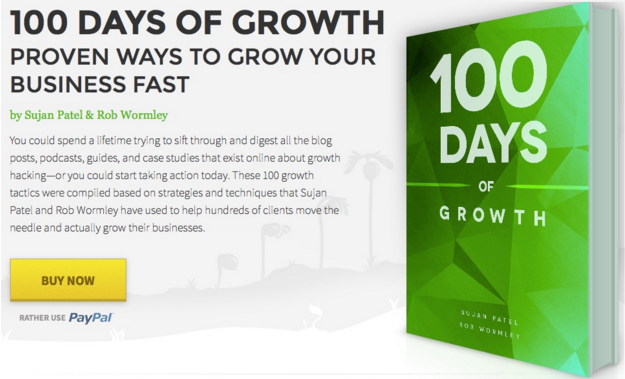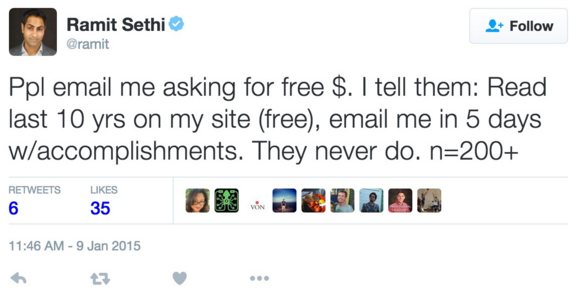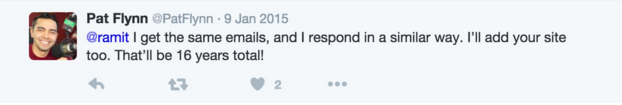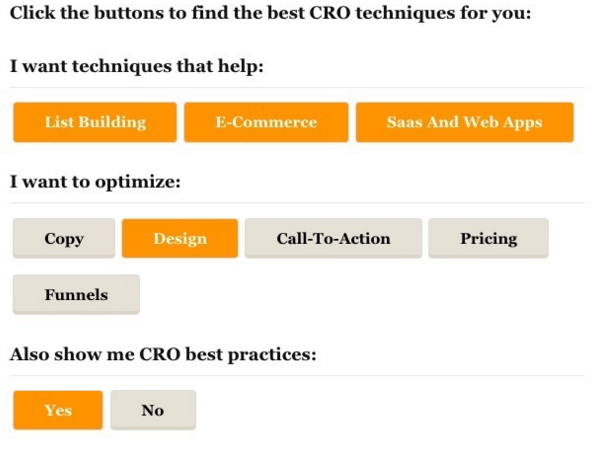The end goal in content marketing for almost everyone is to get sales.
Period.
But the challenge for most people isn’t selling something, it’s the step before that: driving traffic to your website.
More specifically, the question you might be wondering is:
How do I drive traffic to my website when a million other people out there are writing about the same kinds of things?
You could churn out post after post in the hope that you can win the numbers game. And that strategy might pay off for some businesses (in fact, it has).
But, that also might be challenging considering every second, 6 new posts are published on WordPress.com blogs alone.
Wait a second…boom! Another 6 posts were published. Are you kidding me?
If you can’t put out more content than your competition, what other options do you have?
Some content marketing pros have methods for making outstanding content. The idea being, in a world of mediocre blog posts, yours can stand out by making something extraordinary. One famous technique for this is the Skyscraper Technique by Brian Dean, where you improve on already good content by making something:
- Longer
- More thorough
- More up to date
- Better designed
It’s worked wonders as evidenced by multiple case studies. This is a great method, but most bloggers think of it exclusively in terms of blog posts:
“Hmm, how can I make my blog post better than that person’s blog post?”
Quite frankly, in some niches, it can be damn hard to write the best blog post on a topic.
For example, look at this ridiculous guide on social media by Moz. If you’re a social media consultant, how are you going to outdo that? It’s not easy.
That’s why today I want to expand your horizons beyond just blog posts when you think of epic content that will get you attention. I’ll be giving specific examples throughout, sharing stats where I have them, and at the end sharing how you can follow along as we do a live case study with this advice.
Introducing Mega Projects: Hard to replicate projects that gain you windfalls of traffic, links, and attention
Mega projects are exceptional content pieces that aren’t just blog posts — they have some twist to them, whether that be a piece of software, a different medium, or anything else. They appeal to your target audience, take a serious amount of time and attention to make, and are difficult to replicate. Sometimes they even cost money. And it’s exactly because of all these characteristics that they help you stand out in a crowded market.
Today we’re going to walk through examples of 3 of the most common types of mega projects. Plus I am going to preview the mega project we are just starting at Grow and Convert so that you can follow us as we conceive, build, and implement the mega project method as a live case study. Click here to follow our story.
Example 1: Free Software that Gets You Tons of Subscribers
Free small software projects are hands down my favorite type of mega project because the moment you talk about software; you immediately rule out 99.99% of your competition being able to imitate you. In fact, you’re probably reading this and thinking “Ok, what’s the next one? I’m not going to make software…”
Exactly.
But hear me out, I’m not suggesting that you build a comprehensive SaaS platform (Salesforce, Marketo, Optimizely). We’re talking about making a basic (often ridiculously simple) piece of software that solves just one little pain point. But solving that paint point has to make a real difference in the lives of your audience — so they use your software and tell their friends.
A perfect example of what I’m talking about is the List Goal from Videofruit.
Bryan Harris (the creator of VideoFruit) writes a ton of content on how to grow your email list — he even offers a premium course on the topic. Bryan knew that it’s be useful for his target audience (people who want to grow their email list) to be able to more easily tracked their list growth, every day, so he decided to create an app that would help them do that.
Conceptually List Goal is quite simple: It lets you track how many email subscribers you collected that day in an empty Chrome tab.
You set a daily goal, and it just shows you how much you have relative to that goal. So every time you open up a new tab in Chrome, you’re reminded of where you are relative to your list goal.
That’s it!
Bryan spent $2000 to build the first version of Listgoal (later as it grew, he beefed it up some more and spent more on it). It has brought in 4,000 new email subscribers (so far), and is used by heavy hitters like Andrew Warner, Michael Hyatt, and Noah Kagan.
Bryan didn’t have an easy way to track how much traffic he’s accumulated due to List Goal, but you can work your way back from 4000. If you assume a 10% conversion rate (not bad), that’s already 40,000 unique users.
Can you get 4,000 new subscribers from a blog post in a few months? Good luck. (As a point of reference, we are average around 2,500 unique visitors per post right now on Grow and Convert.)
Bryan has told me that Listgoal could have an even bigger impact, but he hasn’t doubled down on promoting it.
Analogies to Freemium SaaS models
If you doubt the attention that free software can get, remember free software is a tried and true way of growing an audience in the software industry. We can point to 4 billion software companies (not an exact number) that have grown massive audiences with their free version, but let’s focus on content marketing for additional examples:
We can point to companies like Sumome, which is installed on over 300,000 websites and, of course, has a free version. Or look at Buffer, which has almost 3 million registered users (and is doing $8.1MM in annual recurring revenue).
But remember, your goal isn’t to make a full fledged software company, it’s to get attention, traffic, and links to add rocketfuel to your content marketing.
Thinking of a good free software idea isn’t necessarily easy (remember, this is supposed to be hard to replicate), but it’s not impossible. Here are 2 questions that will lead to good ideas
Question #1: What paid tools do you use that could be boiled down to their simplest form in a free version?
For example, if you’re a designer or photographer, Photoshop is crazy complex, but if you Google “free online photo editor” you’ll find a TON of alternatives.
If I was in this space, I’d ask myself: Could I make something even simpler that does just one thing well? (Like remove backgrounds? Or remove red eyes?)
Salesforce is a beast of a CRM, but google “Free CRM tools” and you can spend the rest of your life sifting through the results. If sales teams are your target audience, can you find one small feature (e.g. sending a daily email to the manager of their teams performance) that you can make free and simple?
You can keep going:
- Word processing
- Ecommerce analytics
- Fitness tracking
- Project Management
Question #2: What little piece of analytics or other calculation can you make easier for your target audience?
So many industries have some kind of calculation or key metric that’s important to them. Think about something you quickly calculate or look up over and over again. List Goal from above falls in this category.
Or, in my field, conversion optimization, you always need to calculate whether an A/B test has reached statistical significance, and this tool by Evan Miller is cited and linked to over and over again.
The design is not fancy at all, it just performs a mathematical calculation for you. That’s it. But for the right audience (website optimizers), it’s insanely useful.
So, thinking of free software ideas shouldn’t scare you away. It’s not easy, but not impossible. What’s required from you is just some creativity and simplicity: think of one small, simple aspect that you could make free.
Example #2: Free Courses (Like good, big courses)
Boring! I knew you were thinking that so I just came out and said it. But I’m not referring to the malnourished, 7-email autoresponder that every blogger in the world is offering in their sidebar.
I’m talking about a multi-week or multi-month course that gives people something they can sink their teeth into. In-depth free courses can attract traffic and turn that traffic into loyal well-informed fans.
And here are the 2 absolutely critical characteristics for your free course:
1) It has to be unique.
If you produce another email course on how to attract an online following after reading this blog post, please email me so I can find you and tell you your parents aren’t proud of you.
2) It has to be comprehensive.
So, I don’t mean create a 3 day course that sends people a blog post each day. That’s not going to get any attention.
Let’s look at an example…
David Kadavy’s Summer of Design is a perfect example of the power of the free course with a twist of specificity.
David created a 12-week course on a subject that people desperately wanted more advice on: design…for hackers. That is, it wasn’t how to make brochures for real estate (which is legitimately a design topic) but rather design for people into web things and app things. Just one twist of specificity in his positioning.
Summer of Design got featured in Lifehacker. Not too shabby!
Oh and he got at least 29,000 email subscribers…
How to execute this mega project
Let’s say you’re in the epically crowded fitness niche, your area of expertise is Crossfit for men with full time jobs. Remember, just one twist of specificity is enough, here we have 2: it’s for men, and for those that have a job (so time is limited).
What if you made a 3-month course that sent a lesson a week? That’s just 12 emails with a good lesson for each. Record a short video on techniques for each major lift, and write a short email about the benefits of that exercise.
For promotion, your specificity lets you reach out to people that already have your target audience. I’d reach out to crossfire bloggers, mens style bloggers, mens health bloggers, and CrossFit center owners. Then I’d watch my email list get swole (I couldn’t help it).
You can apply the same concept to any niche: salsa dancing, automotive repair, pet photography — anything.
Example #3: Mega Studies or Interactive Guides
I saved this one for last because it’s the trickiest mega project to pull off. But…you can transform a lengthy, comprehensive guide into an extremely appealing mega project if it’s put into a medium that is unique from just a blog post. I’ll cover 2 examples in this section:
1) a paid ebook (Yes paid, I’ll explain why in a bit)
2) an interactive guide.
But first, a warning: not every long guide is worthy of the mega project title. A long guide can be dry and uninteresting (two huge conversion killers), so if you want to make a guide that will snag email addresses, it needs to be on a topic that’s hot, specific, and not oversaturated yet.
Here are 2 ways to make your long guide stand out
1) Turn that guide into an actual book and charge for it.
Here’s a great example: Sujan Patel has been writing high-quality articles for his site and other authorities like Entrepreneur, Forbes, and others for years before he released 100 Growth Hacks. But he wanted to create a resource that would get massive attention (and lead to some cash).
At the time (a couple years ago), the idea of Growth Hacking was rising in popularity, but no one really had defined what the hell it actually was. People just called some stuff growth hacking, and everyone else went with it.
So, he spent a few weeks over winter, along with his coauthor, Rob Wormley, assembling a list of 100 growth hacks. He then turned it into an ebook, and charged for it.
Here are the stats:
– He sold 23,047 copies
– He made $119,000 revenue from book sales
– An additional $198,000 in revenue from consulting engagements that came from the book sales
– He 3X’ed his consulting rate due to the influx of requests
Here are the costs for making it:
– $349 for hosting
– $751 for design
– $500 in failed Facebook ads
– $500 for Upwork admin tasks
Now can you see why it’s best to make a paid ebook? If this was free, it would have appeared like every other “free ebook” touted on the internet. Even if the content was better than everyone else’s.
This is a critical piece of this strategy, so let me elaborate…
It’s a well established sales and teaching principle that people love asking for free advice but they rarely take action when it’s free (it’s too easy to ignore free things). Look at this tweet exchange between two huge online business instructors saying the exact same thing:
So to implement this tactic, make your ebook paid.
In particular, if you can monetize an ebook like this on the backend with services, charging for it up front will have prospective clients taking you a lot more seriously (especially for consideration of future consulting work), and will help you qualify good clients (that are interested enough to purchase an ebook, not just download one for free.)
2) Make your guide interactive and massive.
This example comes from something I made with Brian Dean of Backlinko.
You can take the glorious mountain of information you’ve compiled (like 100 growth hacks) and turn it into an interactive guide that quickly puts solutions in front of your readers’ eyeballs depending on what they ask for.
Similar to Sujan’s idea of compiling a list of growth hacks. Brian and I wanted to compile a massive list of tactics and UI changes that can lead to conversion improvements on the web. People post case studies and random lists all the time, but there wasn’t (to our knowledge) a single list like this anywhere else (uniqueness!).
But we didn’t just want to make a big blog post. We wanted something to make it stand out. So we let people click a few buttons and filter the list down to find tactics in a particular category:
Have you seen another blog post where you can click some buttons at the top and filter the list of ideas? Exactly.
This post shot up to page 2 on Google for “conversion rate optimization” in a few weeks (obviously Backlinko’s domain authority was critical in this).
And with just a single link to my CRO agency’s site in the intro, it’s brought in over 200 email subscribers to me (obviously a lot more to Backlinko). That’s not earth shattering, but with the links that it’s building, it should provide a steady stream of traffic and subscribers for a long time
We’re putting our money where our mouth is and doing a mega project to drive traffic to our website.
Grow and Convert is a brand new blog, and we’ve set an aggressive goal of trying (publicly) to reach 40,000 uniques in 6 months. We need to make a splash. If we just publish a bunch of listicles, it’s not going to happen.
We’re going to develop a free software mega project. Our Idea: A free, fast landing page plugin for WordPress.
Why I (and other people) need this plugin.
To collect leads effectively, you need a clean landing page. Why? Because a good landing page should be free of distractions like navbar links, sidebar crap, and everything else that’s on standard site templates.
Unfortunately, WordPress does not have the capability to make such a page. Clicking “new page” will get you a page with the normal navbar and sidebar, and getting your email provider’s optin form in there, and looking good, isn’t easy or obvious (if you’re not a coder).
So…to quickly make landing pages, you’re sort of dependent on paid 3rd party software like Leadpages and Unbounce.
Working with a 3rd party software gets the job done, but it can definitely slow down the process (you have to leave your dashboard, click around and create a new page, publish it back on your WordPress install.
And, importantly…it’s not free.
So we’re going to step up and make the plugin we would love to have (and likely a bunch of other people). True to the description above, this plugin will do one small thing well: it will creates a clean, centered landing page with an opt-in form, in minutes, right from your WordPress dashboard.
- No sidebar
- No navbar full of links
- Clean, centered content
- Paste your email list form code and we’ll make it look good
- To keep the project manageable, we’re not going to include 45 design templates, just a simple one to start, and depending on feedback maybe some more.
We’ve already hired a $30/hr WordPress developer, and started the first version. We’ll write a full post about it soon, but here’s a preview:
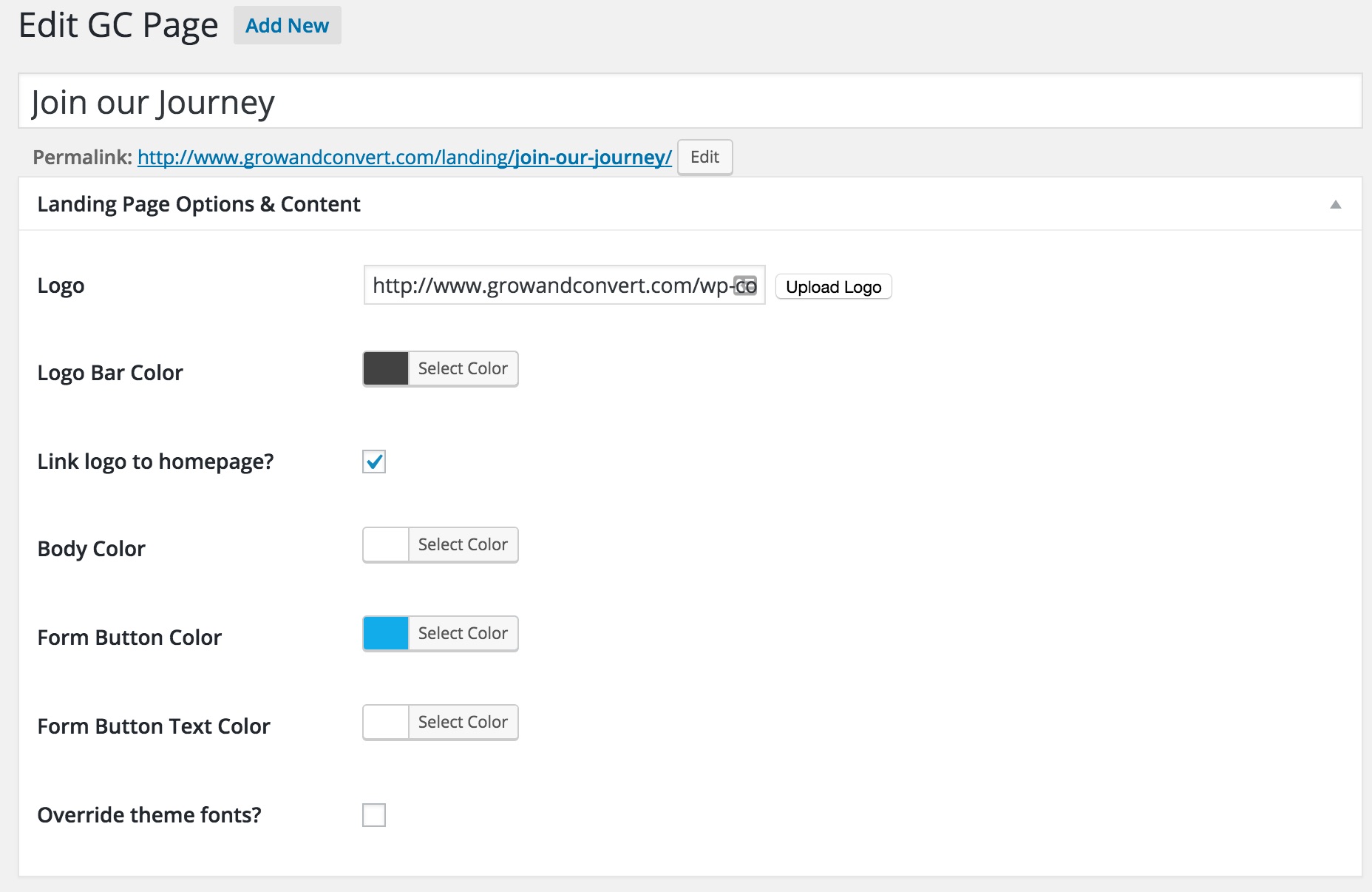
Once it’s done, we plan on promoting it to content marketing audiences, WordPress audiences, and any other group that already speaks to our target audience.
If you want to implement mega projects yourself, get our Mega Projects Checklist, by clicking here.
Questions about mega projects you could do in your niche? Ask away in the comments. So far we’ve been able to respond to every comment.
Want us to write an in depth case study or story like this about you or your company? We’ll also drive traffic to it. Apply here.
Like this article? We produce stories like these for our clients, learn more here.
Mega Projects Checklist
Where should we send the checklist?
We'll send it by email and add you to our free newsletter, where we send in depth content marketing articles (like this one) as well as exclusive email-only ideas about once a week. It's free and you can unsubscribe at any time.